Slicky: The Do Not Disturb Desk Light Downloads
Please follow the appropriate instructions for your operating system. If you have any issues, feel free to contact us. More information on the Slicky can be found here.
MacOS Installation
Windows Installation
How to Use the Slicky
End User License Agreement (EULA)
Qt Usage & GNU LGPL v3 License
MacOS Installation Instructions
Download MacOS InstallerDownload the Slicky App Installer for MacOS by clicking the ‘Download’ button above.
Unzip the MacInstaller.zip file from your Downloads folder.
Open the Slicky.dmg file.
Drag the Slicky application over to your Applications folder. See below image for example.
You are then able to open up the Slicky application from your Launchpad! Visit our Slicky Instructions page to learn more!
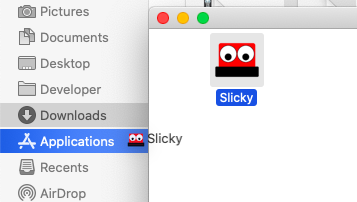
Windows Installation Instructions
Download Windows InstallerDownload the Slicky App Installer for Windows by clicking the ‘Download’ button above.
Extract all files from the WindowsInstaller.zip file within your Downloads folder.
Open the SlickyInstaller application. It should open up the installer.
Follow the steps of the installer. We recommend the default settings on each page. Make sure to check the Slicky v1 component on the ‘Select Components’ page.
Once you get to the end of the Installer pages, click ‘Install’. If you get a popup asking if you want to download the installer, select ‘Allow’.
You are then able to open up the Slicky application from your Start Menu like any other application! Visit our Slicky Instructions page to learn more!
End User License Agreement (EULA)
Please read the End-User License Agreement (EULA) carefully before downloading or using the Slicky: The Do Not Disturb Light computer application. By downloading or using the Slicky: The Do Not Disturb Light computer application, you are agreeing to be bound by the terms and conditions of the agreement linked below. If you do not agree to the terms of the agreement below, do not download or use the application.
Qt Usage & GNU LGPL v3 License
The Slicky computer application utilizes the Qt Library licensed under the GNU LGPL v3. You are entitled to a copy of the licenses Qt is available under, as well as a copy of the Qt Library. The Slicky application is dynamically linked, so you can modify the Qt library and relink it if you’d like. More information on Qt can be found here. More information on the GNU LGPL and GPL licenses can be found here. Please contact us if you need any information at info@lexcelon.com.
Download Qt